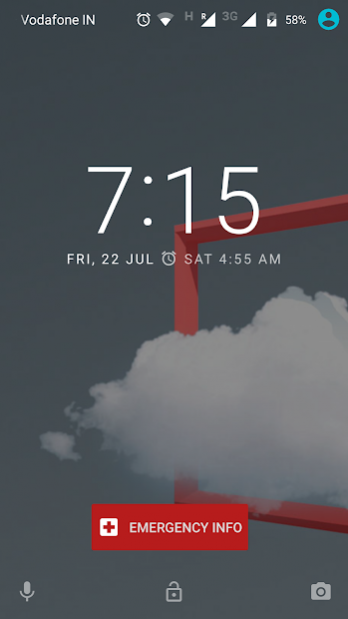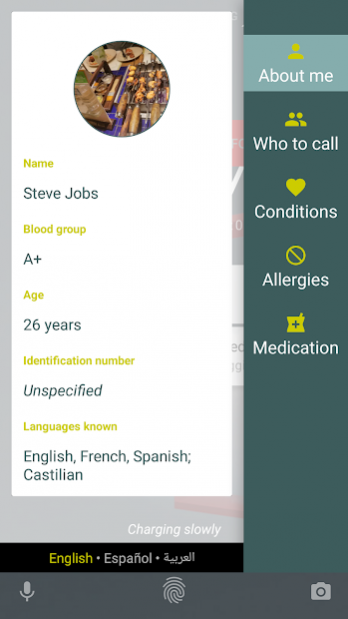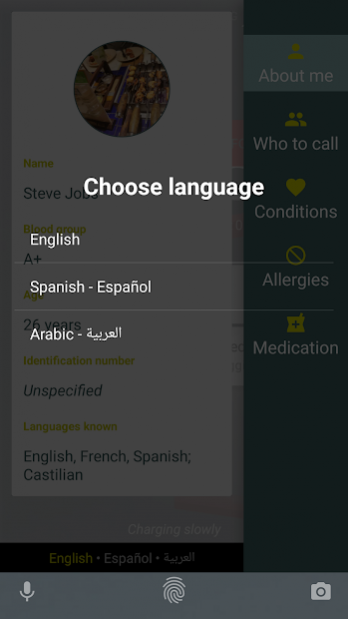In case of Emergency (Crunch) 1.2.3
Free Version
Publisher Description
Adds an "Emergency Info" button to your lock screen. Tapping the button shows all your emergency information. This puts very important information at the hands of the first responders, paramedics and hospital stafff, in case of an emergency.
Unlike other apps, it doesn't replace your lock screen. It just adds a movable button to your lock screen, which you can place wherever you want.
Use case scenarios:
1. During an emergency. First responders and paramedics can know about your conditions and other life-saving crucial information, right from your lock screen.
2. Adventure sports like biking, mountain climbing, etc. Install the app and it gives you that extra peace of mind.
3. Visiting a doctor: When you visit a doctor, you can just show them your conditions, the medications that you are taking, and your allergies.
Features:
1. Store your profile - your name, picture, date of birth, identification number.
2. Who to call - emergency contacts - call directly from the lock screen
3. Medical data - blood group, known conditions, allergies, medications
Demo:
https://youtu.be/X-VikKK3QUA
About In case of Emergency (Crunch)
In case of Emergency (Crunch) is a free app for Android published in the Health & Nutrition list of apps, part of Home & Hobby.
The company that develops In case of Emergency (Crunch) is Figs and Olives. The latest version released by its developer is 1.2.3.
To install In case of Emergency (Crunch) on your Android device, just click the green Continue To App button above to start the installation process. The app is listed on our website since 2017-11-15 and was downloaded 10 times. We have already checked if the download link is safe, however for your own protection we recommend that you scan the downloaded app with your antivirus. Your antivirus may detect the In case of Emergency (Crunch) as malware as malware if the download link to com.figsandolives.ice.free is broken.
How to install In case of Emergency (Crunch) on your Android device:
- Click on the Continue To App button on our website. This will redirect you to Google Play.
- Once the In case of Emergency (Crunch) is shown in the Google Play listing of your Android device, you can start its download and installation. Tap on the Install button located below the search bar and to the right of the app icon.
- A pop-up window with the permissions required by In case of Emergency (Crunch) will be shown. Click on Accept to continue the process.
- In case of Emergency (Crunch) will be downloaded onto your device, displaying a progress. Once the download completes, the installation will start and you'll get a notification after the installation is finished.